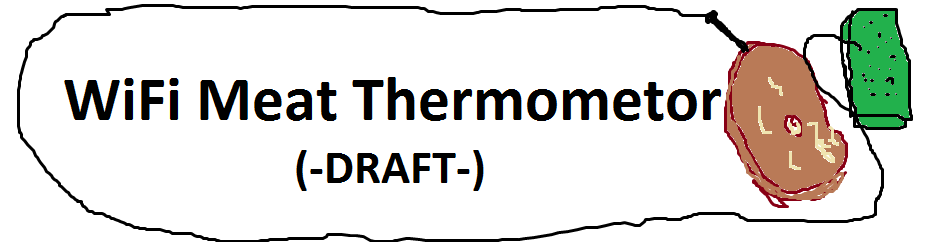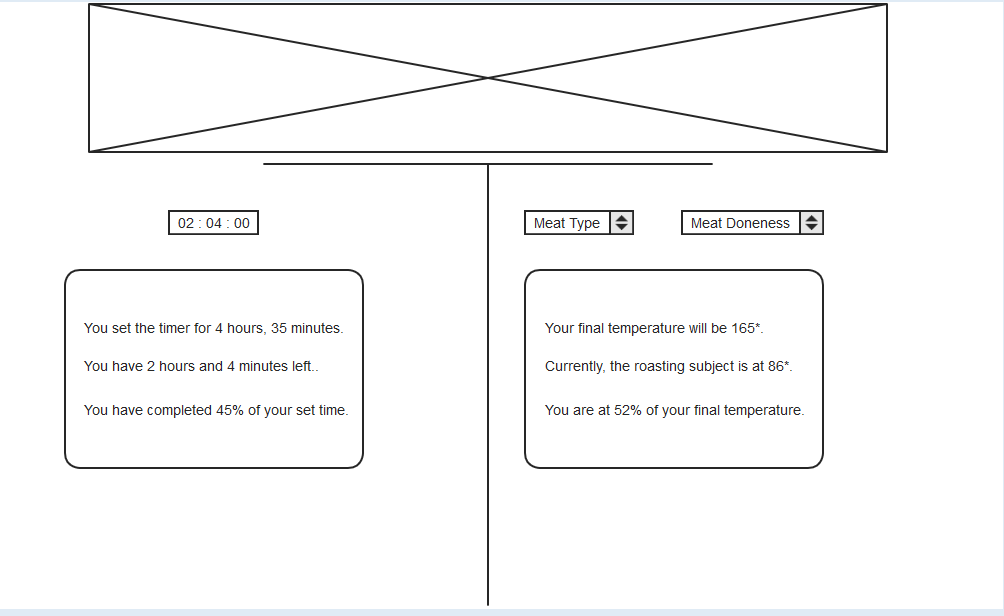3.25
11:30am
In Attendance: Dani, David, Devin, Vic, Ashish
Summary of Last Meeting:
At our last meeting we decided that our meat thermometer would not calculate the time remaining for a meat to be done cooking. Instead our application will output the percentage of time remaining until the user should remove the meat from the oven. We came to this decision upon comparing the work time complexity of developing that algorithm to the work required to complete other important tasks for the project.
Individual Updates:
-Dani and David performed excellently at the annual PRRCCDC competition
-David read tutorials online and explored Arduino software.
-Devin took on additional management responsibilities.
-Vic looked for arduino resources online, checked that our hardware functions correctly, and realized that the group must choose which kind of software to use.
In this meeting:
The group discussed the CCDC competition; congratulations on winning 2nd place, Evergreen. Vic led the group in testing the equipment, specifically the LED circuit. She chose to set up the Blinky program, the “Hello World” of hardware.
During the test we experienced the following problem: the software program was not responding to the Arduino. At first we thought that a faulty circuit may be the issue and that our hardware was not working, but that was not the case. Next, Vic downloaded missing drivers and Node.js, which allows programmers to code for Arduino and javaScript, to connect the software to the hardware.
Each group member will set up the same Arduino software on their machine. Our hardware assembly tasks may continue tomorrow. We were glad that we began implementing our project in week 0. The group disassembled at 1:58.
Next Meeting
Tomorrow, 3/26 at 11:00am
3.26
11:30am
This was an extension of yesterday’s meetings hardware work.
In Attendance: Dani, David, Devin, Victoria
In this meeting:
The hardware was tested, we worked on finding what works and what doesn’t with the arduino. Victoria and David ran blinky light programs (the helloworld of arduino) which served as a good start on interfacing with the arduino.
Next meeting: Tuesday 4.01, Lib 2611 (Affinity group with Judy)