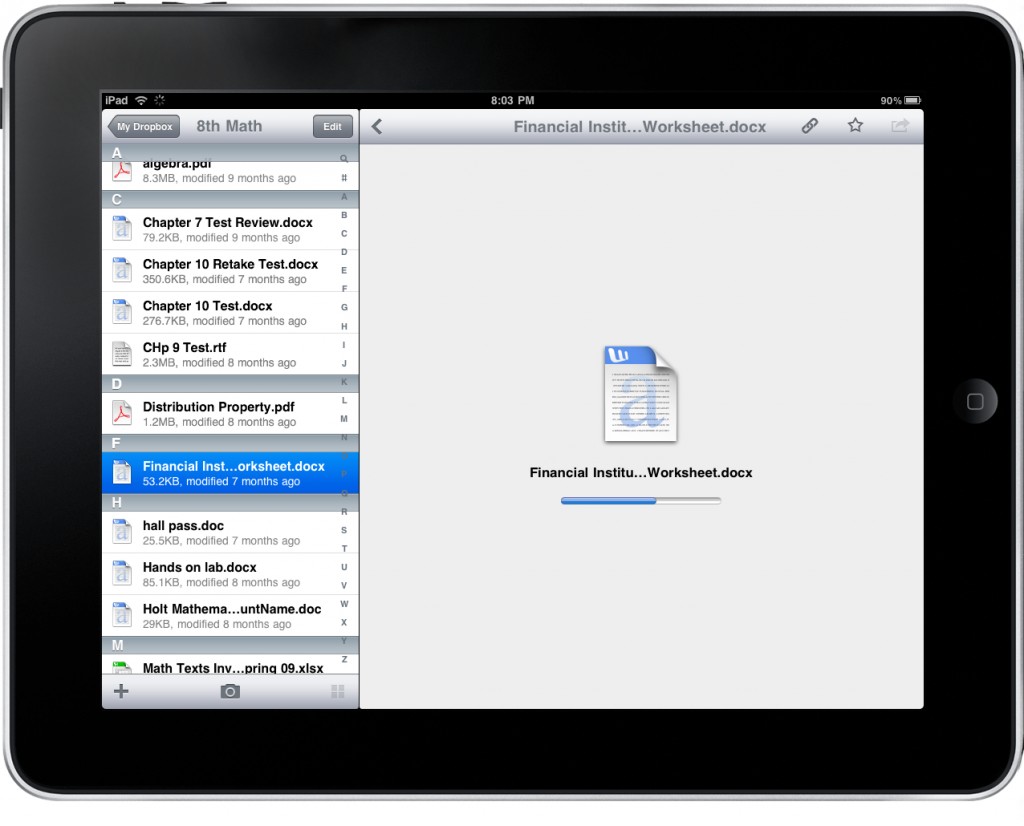
More often than not, college students use some form of technology to complete homework assignments. In fact, 75% of college students have said that they can’t study without it.
With all the various electronic tools readily available, it can be difficult to keep track of files between multiple personal gadgets like as flash drives, tablets, laptops, smart phones, etc. I can’t count how many times I have spent the night writing a paper, saved the document to a USB, and left the USB sitting on my kitchen table as I’m running out the door to catch the morning bus, which is beyond frustrating!
One tool I have found to be extremely helpful is a website and downloadable application called DropBox. After creating an account, DropBox users are able to access an online storage space that is theirs and only theirs. The desktop application works wonderfully, allowing users to create special folders on their computers that automatically stay synced with the DropBox cloud. This online storage is a great back-up when saving your work, and the site allows up to 18GB of online space to store most file types in a way that is accessible from any WiFi-capable device. It uses a secure, password protected, server that is great when you need your files on the go, or just safe and sound day-to-day.
Here are the steps to get started.
Go to Dropbox’s website and download the program to your home computer. This allows you to and sync your documents, either manually by dragging them into the designated folder, or automatically if you choose!
Once you have downloaded the program you will need to create an account. This provides a secure account that allows you to access your documents anywhere. Now that you have created an account you can start personalizing your Drop Box.
Dropbox also makes it super easy to share your files with others. You can Invite friends, family, and colleges to any folder in your Dropbox; placing restrictions on what files are public versus private.
I would recommend this program to anyone, giving it a 9 out of 10 for accessibility and convenience! If you’re interested in other online file storage options, Google Drive, OneHub, Just Cloud, and SugarSync offer similar features at the same free price.

Comments are closed.