For some of us, acquiring a new gadget is common practice, and for others it’s a rare delight. Over the past winter break I was lucky enough to receive a shiny new iPad Mini. Being a science student at Evergreen, I’m required to posses a fair level of organization and information retention. I hoped that being able to take notes in a digital fashion would help my usually chaotic classwork and notes become more organized.
The iPad Mini, like the iPad generations before it, is designed to be used with the simplest and most readily available tools possible: fingers. However, it is not only tiring but, also extremely difficult to take notes for a two hour lecture with your index finger. After abandoning the idea of writing without a utensil, I set out in search of the perfect note-taking stylus.
There are a wide range of styluses available for tablets and touch devices, from rubber to foam to plastic to metal tips. The iPad is designed to be used with a finger, which means the size of the contact area needed to recognize a valid “touch” is about 4 millimeters in diameter. In order for a stylus to work optimally on its screen, it needs to have a contact area of that diameter. Because of this, the precision of most styluses suffers and you’re left feeling like you are writing with a giant crayon. For cramming the maximum number of words and figures into as little space as I could get away with (neatly), I would need to find a stylus which could be as accurate as possible while still being recognized.
While looking through a few “Best Styluses” sites, one design caught my eye. The stylus had a small clear plastic disk attached to the end of what looked like a normal pen. It seemed perfect; you could see exactly what you were writing while still allowing the device to recognize the “touch.” However, comments seemed to warn that dust and dirt could easily become trapped under the plastic disk and scratch your screen. No thanks.
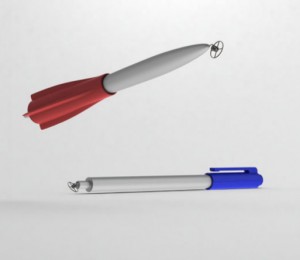
There was one comment that pointed to a similar stylus design: the GoSmart stylus. The GoSmart comes in two designs: a rocket-ship shaped Series 300 and the more classic pen-shaped Series 200. Both feature a Teflon cross-hair tip so you can see the exact point of contact on your screen. The Teflon tip is attached to the stylus itself with a stiff spring and has magnets embedded in the shaft so it can stick to the side of the iPad, even with a cover (or so they claimed). Curious and excited to better organize myself, shelled out the $25 and bought a Series 200, in black.
Upon first using it, I found the GoSmart awkward to handle. I wanted to hold it like a pencil, but the stylus needed to make full contact, which required it to be held at a wider angle. After I became more proficient with using it, I was quite happy with the results. My lines were fairly neat and the stylus was able to write smoothly, however I had to write slower than I usually did, which would be less than perfect when I already have issues trying to scribble down every word.
Despite not living up to the claims of magnetically attaching itself to my iPad (I blame the smaller size of the Mini for this) I continued to have high expectations. I also started to notice the annoying clicking noise it made every time it made or lost contact with the screen. Personally, I wasn’t bothered by it, but in a classroom full of quiet students trying to focus it was much more audible. Due to the slow writing speed and clickity-clack of the tip, I concluded that I might just have to rewrite my notes after every lecture, which didn’t bother me much as my in-lecture notes are messy anyway. The final issue that I found, which may not be due to the stylus itself, are the small micro-scratches appearing on the screen despite my near-OCD cleaning of both the screen and the stylus tip. I have yet to find the culprit for this, whether it’s just normal wear-and-tear, or if it’s caused by the stylus itself. All in all, if you’re looking for an all-around good stylus, the GoSmart 200 Series stood up to my expectations, especially seeing as styluses come with the recommendation of using a screen protector.

Comments are closed.