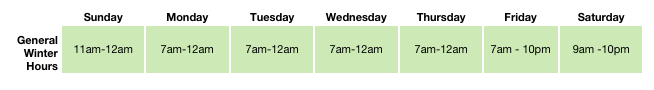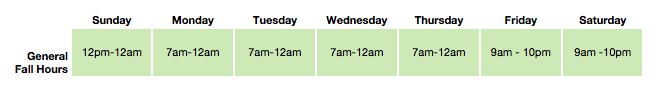Category Archives: Computer Center
Fall Quarter Hours
Online Workshops and Software Tutorials
Lets say you have a video that needs to be edited for class. It’s due…a week from now. Thing is; you have no idea how to edit video! In fact, when people say ‘Final Cut,’ you think it’s a horror film. This doesn’t have to be you! Even the most novice of computer users can become well acquainted with any program of their choice using the self-paced tutorials on Lynda.com.
 Lynda.com was created by the Evergreen alumni Lynda Weinman. She’s taught at schools such as Art Center College Of Design, so it’s obvious that she knows her stuff. Lynda has helpful tutorials on programs such as Dreamweaver, AfterEffects, Final Cut Pro, Microsoft Office, and even web based programs like Twitter! The tutorials come in either video or by step by step instructions, so anybody can follow along at the leisure of their own pace.
Lynda.com was created by the Evergreen alumni Lynda Weinman. She’s taught at schools such as Art Center College Of Design, so it’s obvious that she knows her stuff. Lynda has helpful tutorials on programs such as Dreamweaver, AfterEffects, Final Cut Pro, Microsoft Office, and even web based programs like Twitter! The tutorials come in either video or by step by step instructions, so anybody can follow along at the leisure of their own pace.
Students can check out accounts for the software tutorial website, Lynda.com at the Computer Center Help Desk. Just make sure to bring your school ID and we’ll check one out to you. The cyber world is your oyster, learn how to grab for that pearl!
Eating in the Computer Center is Now OK
Eating is now permitted in the Computer Center as long as you’re away from the computers. This should allow you the flexibility of eating here but help us keep the keyboards and mice clean. OK places to eat are the lounge area in the Mac Lounge, the sofa in the AC, and the three lounge areas in the Commons. We will be developing small lounge areas in the Grotto and Solarium soon. You can drink from a covered container anywhere in the Computer Center.
Please help — report spillages immediately!
Have you lost your thumb drive??
 Did you know that people leave thumb drives behind in the Computer Center all the time? (I know, hard to believe..) We have an extensive lost and found with all sorts of stuff left behind, and a special system for thumb drives. We’d love to get yours back to you if you think you might have left one behind in one of the computers.
Did you know that people leave thumb drives behind in the Computer Center all the time? (I know, hard to believe..) We have an extensive lost and found with all sorts of stuff left behind, and a special system for thumb drives. We’d love to get yours back to you if you think you might have left one behind in one of the computers.
When we find a drive left in the center, we log it in our lost and found system and then try and contact the owner if we can dig up that information. Please stop by the computer center consultant desk (and bring ID) if you think this might be you and we will happily reunite you with your data!
Computer Center and Linux
![]()
It’s taking over like the small, warm, cuddly (but cost effective and powerful) creature that represents it. Linux is not just for nerds and screen-monkeys. It’s a stable and easy to use operating system for the masses and best of all it’s free. It is also now installed on all of the PC’s in the computer center in one form or another. Although these machines have linux installed, the configuration of these systems (specifically user logins) is evolving so that they will not yet boot into Linux. We are working on this integration so that in the future any user can boot into Windows or Linux. In the meantime, the kiosks at the front of the center are running Ubuntu as are the stations in the ACC.
If you are using a computer in the center that is running Windows, chances are good that it’s also running Linux. Wanna give it a try? Ask a computer consultant at the front desk and they can help you get started!
Upgrade your tech skills w/ web-based video training
![]() Need to upgrade your skills with some arcane technology but can’t find the help? Here in the Computer Center, we have campus-based access for Lynda.com, a place for self-paced tutorials and training on all sorts of different software types. You can access the whole site for FREE at any time when accessing the Internet on campus.
Need to upgrade your skills with some arcane technology but can’t find the help? Here in the Computer Center, we have campus-based access for Lynda.com, a place for self-paced tutorials and training on all sorts of different software types. You can access the whole site for FREE at any time when accessing the Internet on campus.
New Print System in the Computer Center
![]() The Computer Center, along with the folks in the library and the CAL, are introducing a new printing system that should make life easier and improve our carbon footprint by severely cutting down on printing waste. The systems is called GoPrint and it is a way to confirm that you sent a print job and is shown to drastically cut down on unwanted print jobs.
The Computer Center, along with the folks in the library and the CAL, are introducing a new printing system that should make life easier and improve our carbon footprint by severely cutting down on printing waste. The systems is called GoPrint and it is a way to confirm that you sent a print job and is shown to drastically cut down on unwanted print jobs.