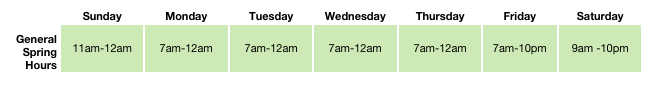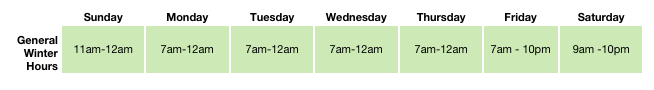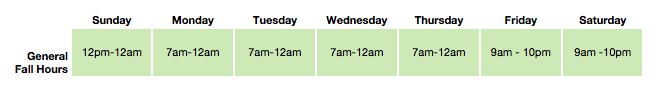5 Tips To Improve Your Google Search
 Chances are Google is your go-to internet search engine. Just getting started on research? Google it. Need a few ideas? Google it. Thought of something cool? Google it. But Google, growing gregariously day by day, guiltlessly grosses gains as well as gallimaufry. So here are five convenient tips to get the results you need. When Google goes out into the … Continued
Chances are Google is your go-to internet search engine. Just getting started on research? Google it. Need a few ideas? Google it. Thought of something cool? Google it. But Google, growing gregariously day by day, guiltlessly grosses gains as well as gallimaufry. So here are five convenient tips to get the results you need. When Google goes out into the … Continued Testing Canvas as a possible Moodle replacement
WordPress Upgrade on Friday
Apple’s Grapher
 Whether you’re dealing with 2D or 3D graphs, Apple’s Grapher could be just what you’re looking for. With examples provided for everything from differential equations to a Torus-Knot, and easy tools for animation, you’ll find a lot of reasons to consider how Grapher could help you with your academic work. You can also create or import point sets for graphing.
Whether you’re dealing with 2D or 3D graphs, Apple’s Grapher could be just what you’re looking for. With examples provided for everything from differential equations to a Torus-Knot, and easy tools for animation, you’ll find a lot of reasons to consider how Grapher could help you with your academic work. You can also create or import point sets for graphing.
Grapher is a bundled application on all Macintosh computers using MAC OS X. You’ll find it in under Macintosh HD > Applications > Utilities.
Winter Quarter Hours
Looking for images to use in your blog posts?

If you are searching for a way to load an image into a blog posting, there is a site out there that will make this task easy. The site is wylio.com and it provides a great service for searching Flickr.com for Creative Commons images that fit your search criteria. In Flickr, people can attribute their images with Creative Commons licensing making millions of images available for public use. Wylio taps into this vast data store and formats the image of your choice to fit cleanly (with attribution) into a blog post or twitter post. Since it’s groundhog day, I thought I’d find a snappy free image of Puxatany Phil for this post.
Fall Quarter Hours
Don’t Forget Your Flash Drive!

Although we do the best we can to return users’ flash drives when they are left behind, you might consider taking a more proactive approach. The best way to avoid losing your flash drive, and all your work, is to get in the habit of checking that you have removed it from the computer before you leave. That being said, we all forget things, so another option to ensure that your flash drive is promptly returned to you is to create a text document on your drive titled “please read me if found.” In this document, you can leave your contact information to aid the Computer Center staff in returning your drive.
Erik Ordway Receives the Recognizing Excellence Award
Erik received the coveted Computing and Communications Recognizing Excellence Award Wednesday Dec 15 for his over the top work as Manager of Scientific Computing. To quote the nomination, “With the loss of one of the two professional positions in the CAL, Erik has been forced to wear many hats. This might have caused the ordinary human to cower in a dark corner waiting for it all to go away. As a different kind of human and in spite of this doubling of responsibility, Erik has managed to thrive.
The job roles he has taken on include, but are not limited to: managing the CAL, training and mentoring his 10+ student staff, building and deploying images to support the instrumentation computers in the labs (30+ highly quirky machines), supporting SI and ES planning units as the Academic Computing Liaison, taking on the role of application administrator for Moodle (no small task), managing a multitude of Rails applications and on the side he builds new non-trivial web applications for Academic Computing (SiteTracker and Moodle Connections). He somehow manages the stress, remains generally friendly, non-confrontational, appears to still get a good night sleep, and by all reports not in the CAL” Congratulations Erik!