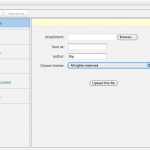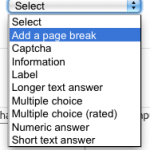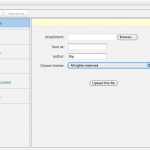 File behavior in Moodle 2.0 is different that previous versions. The differences were summed up nicely by folks in a recent moodle developer forum and I’ll try and summarize that here:
File behavior in Moodle 2.0 is different that previous versions. The differences were summed up nicely by folks in a recent moodle developer forum and I’ll try and summarize that here:
Files are connected to resources and activities, For instance, if you add a resource to your course (for example in your course you click on Add a Resource and choose File), the file you upload belongs to that resource. If you put an image in the feedback to a multiple-choice question, that file belongs to the multiple choice question. If you embed a photo in a forum post, the photo belongs to that forum post. Delete those resources, and the file gets removed along with it. This is fundamentally different from the Moodle 1.9 days where files and resources that you added to your site were discretely separate.
Faculty own the files in their courses and these can be available across courses. Because of the clear ownership of files, then at a conceptual level, there could be a lot of duplication (for example if you have the same 150 page Artificial Acetabular Reconstruction document as a resource in every course.). However, Moodle does something magic behind the scenes so that file is only stored once on the server, and faculty can access them from different course sites that they are managing.
The thing about My private files is that it is it is completely private to you. It is just a staging area where you can put files, so that wherever you go to add files for real, then those files are easy to get at in the file-picker. However (if you are a teacher) students will never get a file that comes from your ‘My private files’ area. They would only get the files that you have added to a course as a resource.
This is the first salvo on file management, I’ll try and add more later, but for now, check out this article from the help docs for some alternate explanations that might be better articulated than this particular post.