Having a computer is a wonderful privilege, but one of the most frustrating parts of tech ownership can be software incompatibility. Whether you run Mac, Windows, or Linux on your computer, you are bound to run into a compatibility roadblock at some point. According to Myce, 27% of computer-owning college students owned a Mac in 2010, and while this number may have shifted somewhat since, it is nearly impossible to walk into a classroom and find it Apple-free. But as many computer owners know, Apple, and any single operating system for that matter, is unable to run every program alone.
Dual booting, while not for everyone, is an excellent and simple way for computer users to install two operating systems on one computer. While the computer cannot use both operating systems simultaneously, it does mean that users are able to change to an entirely new operating system by simply restarting their computer.
Boot Camp, released as part of Mac OS X Leopard (10.5) in 2007, is one of the easiest ways to set up a full Windows operating system on a Mac. With a fairly moderate amount of computer knowledge, one is able to use Boot Camp and a copy of Windows to create a dual-bootable, partitioned hard drive in just a few hours. While this isn’t a solution for everyone, the advantages of having Windows and Mac OS X at your fingertips on one machine are marvelous.
Many students who run into software compatibility issues on their Macs when in more science-oriented programs here at Evergreen. While most programs have been made available for the Mac such as Microsoft Office, there are a handful of programs that only run on Windows, especially science-oriented programs like ArchGIS (Geographic Information Systems) and R.
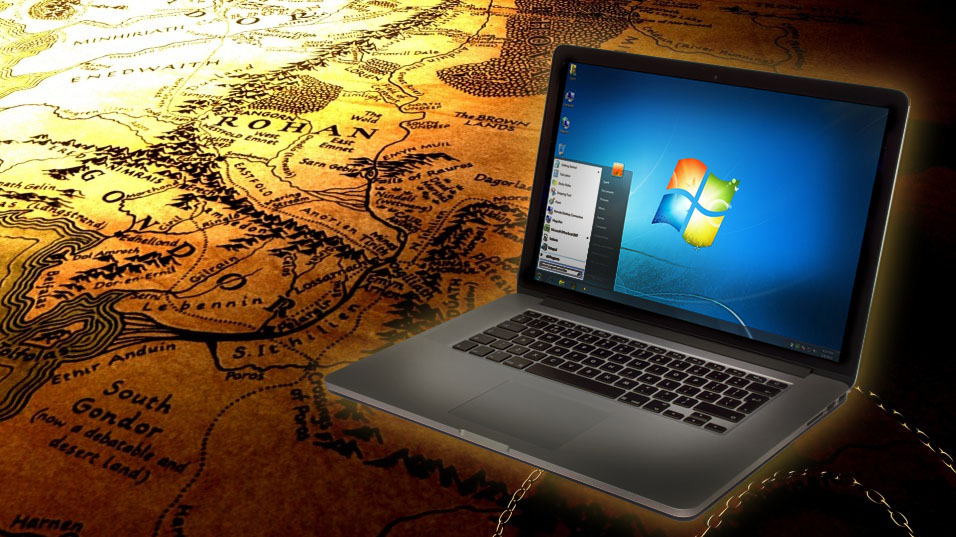
I first installed Windows 7 on my own Mac Mini over a year and a half ago for a handful of reasons. With the ability to use both Windows and Mac, I am able to easily switch between the two operating systems for all of my gaming, graphic design, and academic needs. Because I have the two most popular operating systems all on one Mac Mini, I can run any Mac-only or Windows-only program without batting an eye. The only restrictions on what can be run is what my computer’s hardware can run and support, which hasn’t ever been a problem.
From being able to playing PC-only games to working on class work exclusive to PC, dual booting a Mac is an amazing and surprisingly simple way around the ever-present barrier of computer program incompatibility. With a small handful of things, including about 12GB of storage for drivers to be transported on, a copy of the version of Windows you want, and a basic to moderate familiarity with Mac OS X and Windows, you are able to create a fully functional partition on your Mac’s internal hard drive. Boot Camp even comes pre-installed with all versions of Mac OS X 10.5 or newer, making it even more simple to get the computing experience you want without having to buy a whole other computer.
Interested in using Boot Camp to set up a dual boot on your Mac? See our tutorial and try it for yourself!

Great article! I look forward to more information. Thank you!
Heather, the tutorial has been posted. Thank you for being patient while it was in the works! Feel free to check it out (http://blogs.evergreen.edu/seedsandcircuits/blog/2013/06/05/install-windows-on-a-mac-with-boot-camp-assistant/)!
[…] you would like to learn more about dual booting, check out this article on the benefits of dual booting a Mac with Boot Camp. Please note that depending on what version of Mac you have installed, the following instructions […]
I thank you for the interesting information. I love reading your blog.