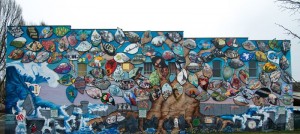What is courage?
Introduction:
In this unit students will engage in a photo and writing project relating it to a piece of literature that they have previously read. They will take original photographs of their communities with these questions is mind: What is courage? What does courage look like? This lesson integrates technology in a way that builds on students’ understanding of a places/people/objects in their communities that exemplify courage and asks them to relate this to characters in a book. Students learn how to take photos, edit photos, write a blog post, and an essay in this unit.
Unit Planning Framework
|
Stage 1 – Desired Results |
||
| Common Core State Standards (CCSS): |
Text Types and Purposes
W.9-10.2. Write informative/explanatory texts to examine and convey complex ideas, concepts, and information clearly and accurately through the effective selection, organization, and analysis of content.
W.9-10.2(a) Introduce a topic; organize complex ideas, concepts, and information to make important connections and distinctions; include formatting (e.g., headings), graphics (e.g., figures, tables), and multimedia when useful to aiding comprehension.
W.9-10.2(e) Establish and maintain a formal style and objective tone while attending to the norms and conventions of the discipline in which they are writing.
W.9-10.2(f) Provide a concluding statement or section that follows from and supports the information or explanation presented (e.g., articulating implications or the significance of the topic).
Production and Distribution of Writing
W.9-10.4. Produce clear and coherent writing in which the development, organization, and style are appropriate to task, purpose, and audience.Understandings:
Students will understand that…
- Courage is an abstract concept that can be represented through photos and writing
- Each person has their own interpretation of what courage is based on their experiences, beliefs, and prior learning
- Critical reflection through writing and photos on a blog allow students to explore their identity and represent their communities visually and globally
- Electronic discussion can facilitate community building and help students to collectively construct meanings and make connections
- Characters in texts can be related to local communities
Unit/Essential Questions:
- What is courage?
- What does courage look like?
Stage 1 – Desired Results (cont.) Learning Targets (Standards deconstructed below)
Stage 2 – Assessment Evidence (Appropriate to the target type: Refer to Stiggins p.94)
Knowledge
- Students will be able to explain what courage is by taking photos and writing reflections.
- Students will be able to explain how a character from a text showed courage by writing an essay.
Written assessment: Photos, blog post, essayReasoning
- Students will be able to analyze photos by writing reflections.
- Students will be able to compare characters from a text to photos through writing and posting on a blog.
- Students will be able to analyze the work of peers through writing responses to blog posts.
Written assessment: Photos, blog post, essay, comments on blog postSkills
- Students will be able to represent courage visually through taking original pictures.
PhotosProducts
- Students will be able to share their work with others through publishing on a class blog.
Blog post
Stage two description
Students will explore various text types and draw connections to them through photos, writing blog posts, writing essays, and commenting on each others work.
They will do this by:
- Connecting their own experiences and community to texts using both images and words
- Increasing knowledge and technical skills by using blogging and photo editing websites to edit and post images, thoughts and reflections
- Exploring an abstract concept visually by taking pictures that represent it
- Analyzing original images to determine which pictures best represent an abstract concept and writing about their choices
- Analyzing the work of peers by posting responses to a blog posts
-
Connecting photos to texts read in class through writing an essay
Types of technology to support learning in this unit:
|
Types of technology |
What activity type(s) does this support? |
How will this support learning? |
Anticipated planning and learning necessary in order to support students |
| Cameras (Personal phones, digital cameras, and film cameras owned by students, digital cameras loaned from media loan, disposable cameras provided by teacher) | -Written divergent knowledge expression: Create a physical or virtual image-Visual divergent knowledge expression – Develop a metaphor: Devise a metaphorical representation of a topic or idea | This supports students in sharing their own interpretations and representations of courage through original images. | -Focusing, positioning and lighting considerations when taking photographs.-Scanning film pictures |
| Websites for blog: Blogger, WordPress, LiveJournal | -Language Arts Post-reading activity types a) Sharing/Collaborating: Sharing and collaborating on a class blog, b) Discussion: Discuss a concept found in a text through commenting on blog posts | This supports students in processing the reading from a previous unit and extend their understanding of the concept (courage) through online discussion (commenting) and writing blog posts. | -Creating a blog website-Publishing blog posts and uploading images |
| Word Processor | -Language Arts Post-reading activity type: Creating Text-Related Artifacts: Writing an essay-Language Arts During Writing activity types: a) Drafting b) Revising c) Editing– Language Arts Post-Writing activity type: Publishing | This supports students in demonstrating their understanding of the text and concept of courage. This also supports students in revise their writing according to purpose, audience and format and attending to language conventions. | -Formatting and editing features |
| Websites for photo editing: Pixlr | -Visual divergent knowledge expression – Develop a metaphor: Devise a metaphorical representation of a topic or idea-Conceptual Divergent Knowledge Expression – Produce an Artifact: Create a virtual artifact | This supports students in sharing their unique interpretations of the concept of courage. They will be able to use the photo editing website to emphasize elements in their photos that help them express this. | -Using the photo editing software/website – basic elements (e.g. cropping, balance, exposure, focus) and stylistic elements (e.g. filters, effects) |
| Website for examples: Photovoice.org | -Read text: Extract information from digital formats | This supports students in knowing what one of the end results of this unit will look like. | -Locating the website and writing guiding questions for students to focus while exploring the website |
| Projector | -View Presentation: Gain information from teachers | This supports students in learning the features of the blog and photo editing sites. | -Steps to walk students through locating the blog and photo editing site and navigating the features. |
Resources to investigate the big ideas of the unit:
- Idea for this unit came from http://readwritethink.org – http://tinyurl.com/2b3hgrs
- Lesson on how to teach with blogs – http://tinyurl.com/23nwhv4
- More information about the concept of photovoice – http://www.photovoice.org
- How to edit with Pixlr – http://www.wikihow.com/Use-the-Pixlr-Online-Image-Editor
- Examples of good classroom blogs – http://www.scholastic.com/teachers/article/top-20-teacher-blogs
- How to teach students about commenting on blog posts – http://yollisclassblog.blogspot.com/2011/08/learning-how-to-comment.html