Blogging With Photovoice: What is courage?
Blogging Through Photovoice: What is courage?
Unit Planning Framework
|
Stage 1 – Desired Results |
||
Established Goals: Students will:
|
||
Understandings:Students will understand that…
|
Unit/Essential Questions:
|
|
|
Stage 1 – Desired Results (cont.) Learning Targets (Standards deconstructed below) |
Stage 2 – Assessment Evidence (Appropriate to the target type: Refer to Stiggins p.94) |
|
Knowledge
|
Written assessment: Photos, blog post, essay | |
Reasoning
|
Written assessment: Photos, blog post, essay, comments on blog post | |
Skills
|
Photos | |
Products
|
Blog post | |
|
Stage 3 – Learning Plan |
||
| What learning experiences and instruction will enable students to achieve the desired results? How will the designW: Help the students know Where the unit is going and What is expected? Help the teacher know Where the students are coming from (prior knowledge, interests, Funds of Knowledge, Smartnesses)H: Hook all students and Hold their interest?E: Equip students, help them Experience the key ideas and Explore the issues?
R: Provide opportunities to Rethink and Revise their understandings and work? (Disequilibrium, Student Voice) E: Allow students to Evaluate their work and its implications? (Student voice) T: Be Tailored (personalized) to the different needs, interests, and abilities of learners including connections to the communities? O: Be Organized to Maximize initial and sustained engagement as well as effective learning? |
||
Types of technology to support learning in this unit:
|
Types of technology |
What activity type(s) does this support? |
How will this support learning? |
Anticipated planning and learning necessary in order to support students |
| Cameras (Personal phones, digital cameras, and film cameras owned by students, digital cameras loaned from media loan, disposable cameras provided by teacher) | -Written divergent knowledge expression: Create a physical or virtual image-Visual divergent knowledge expression – Develop a metaphor: Devise a metaphorical representation of a topic or idea | This supports students in sharing their own interpretations and representations of courage through original images. | -Focusing, positioning and lighting considerations when taking photographs.-Scanning film pictures |
| Websites for blog: Blogger, WordPress, LiveJournal | -Language Arts Post-reading activity types a) Sharing/Collaborating: Sharing and collaborating on a class blog, b) Discussion: Discuss a concept found in a text through commenting on blog posts | This supports students in processing the reading from a previous unit and extend their understanding of the concept (courage) through online discussion (commenting) and writing blog posts. | -Creating a blog website-Publishing blog posts and uploading images |
| Word Processor | -Language Arts Post-reading activity type: Creating Text-Related Artifacts: Writing an essay-Language Arts During Writing activity types: a) Drafting b) Revising c) Editing– Language Arts Post-Writing activity type: Publishing | This supports students in demonstrating their understanding of the text and concept of courage. This also supports students in revise their writing according to purpose, audience and format and attending to language conventions. | -Formatting and editing features |
| Websites for photo editing: Pixlr | -Visual divergent knowledge expression – Develop a metaphor: Devise a metaphorical representation of a topic or idea-Conceptual Divergent Knowledge Expression – Produce an Artifact: Create a virtual artifact | This supports students in sharing their unique interpretations of the concept of courage. They will be able to use the photo editing website to emphasize elements in their photos that help them express this. | -Using the photo editing software/website – basic elements (e.g. cropping, balance, exposure, focus) and stylistic elements (e.g. filters, effects) |
| Website for examples: Photovoice.org | -Read text: Extract information from digital formats | This supports students in knowing what one of the end results of this unit will look like. | -Locating the website and writing guiding questions for students to focus while exploring the website |
| Projector | -View Presentation: Gain information from teachers | This supports students in learning the features of the blog and photo editing sites. | -Steps to walk students through locating the blog and photo editing site and navigating the features. |

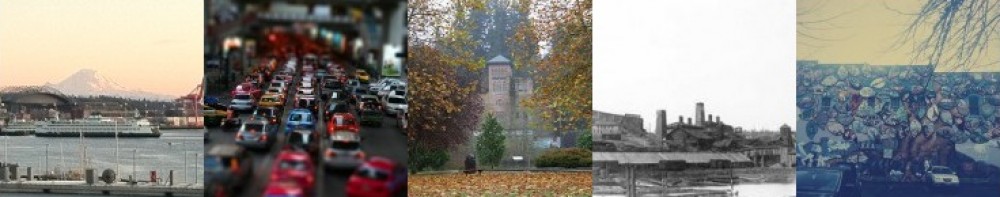

seriously!
Pingback: Unit plan & ideas for meaningfully integrating technology | Investigations in Our Town