Concept Mapping using Coggle
in the secondary ELA classroom

Aspects of the technology:
- Available Online
- Real time sharing, editing, and collaborating (like google docs)
- Clear, simple, color-coded design
- Includes options for adding images and links
- Students make downloadable maps of the relationships between concepts
Resources and examples for using coggle:
- The official coggle site
This site allows you to make a coggle and offers tutorials on how to use it. - Using coggle in the classroom
This is an example of how a college teacher used coggle in his classroom. - Using concept mapping with students with learning needs
This article offers a reason for why and how to use concept maps with students with learning needs, specifically ADHD.
Activity Types for coggle or other concept mapping software:
- Directed/Guided Reading: Teacher creates a coggle to guide the students’ reading
- Note Taking: Students use coggle to take notes on their reading
- Summarizing: Students use coggle to identify and summarize their reading
- Brainstorming: Students create a coggle of their brainstorming
- Higher-Order Webbing/Clustering: Students use coggle to organizing their ideas before writing
- Language Inquiry: Students use coggle to record their inquiry into the history/culture/origins of language
(Activity types taken from Young, C.A., Hofer, M., and Harris, J. (2011). Secondary English language arts learning activity types. Retrieved from College of William and Mary, School of Education, Learning Activity Types Wiki: http://activitytypes.wmwikis.net/file/view/SecEngLangArtsLearningATs-Feb2011.pdf/206706952/SecEngLangArtsLearningATs-Feb2011.pdf)
Scaffolding the technology for students:
- Guide students to coggle website & how to sign in.
- Teach basic elements of coggle: adding new items, images, links; moving items; making changes; changing visual elements.
- Model making a concept map where I align my evidence and analysis.
- Create and establish guidelines for sharing and using coggles in the classroom.
- Teach collaborative elements of coggle: sharing; downloading; peer editing and collaborating.
For an example of a unit that makes use of coggle, click here.

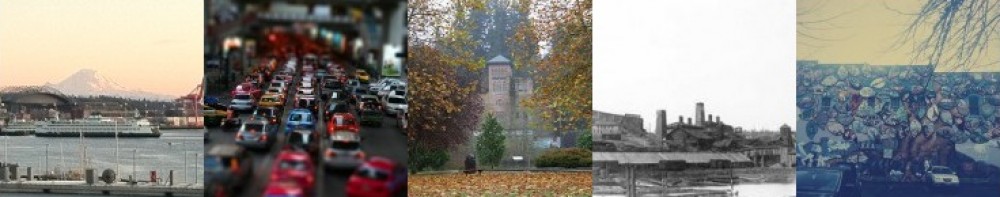
Pingback: Conflict & Harmony // Self & Community | Investigations in Our Town