Book Trailer to “Genre-lize” Your Community
Free Video Editing Software
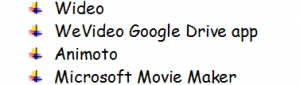 |
Nature of Technology Use
You will need …
- Camera and Video Camera
- Computer and video editing software (Free Technology for Teachers)
- Wideo: create animated videos and Common Craft-style videos online. You can create an animated video on Wideo by dragging and dropping elements into place in the Wideo editor then setting the sequence of animations. Each element can be re-used as many times as you like and the timing of the animation of each image can individually adjusted. Wideo’s stock elements include text, cartoons, and drawings. You can also upload your own images to use in your videos. Wideo could be used by students to animate the highlights of a book that they’ve read.
- WeVideo: collaborative online video creation tool. In the video editor you can upload your own media clips or use stock media clips to produce your video. The video editor provides tools for trimming the length of display and or sound of each element you add to your video project. What makes WeVideo collaborative is that you can invite other people to create and edit with you. The WeVideo Google Drive app allows you to save all of your video projects in your Google Drive account. WeVideo also offers an Android app that students can use to capture images and video footage to add to their projects
- Animoto makes it possible to quickly create a video using still images, music, video clips, and text. If you can make a slideshow presentation, you can make a video using Animoto. Animoto’s free service limits you to 30 second videos. You can create longer videos if you apply for an education account.
- Images with the rights for use: istockphoto.com and Veer.com, has good video clips and soundtracks for just about any length or genre they want
Examples of Book Trailers
Examples of Software
Animoto
Wideo
Activity Type
Critical Analysis:
- Students engage in capturing video and still images from their community, then use video editing to create a Genre of their community that can be compared to the book they are reading.
- Identifies multiple points of view, embedded values, bias, doublespeak, making inferences, evaluating sources
Scaffold This Technology.
- Show example videos
- Model and Demonstrate how to create a storyboard for their trailer.
- Model and demonstrate how to choose additional web-based artwork for the trailer–still images, video, or animation.
- Group and class discussion of ethics of seeking rights to reproduce on-line copyrighted images
- Model the process of uploading and transferring video and images in the editing software
- Provide handouts, modeling and expert guest speakers to facilitate instruction on how to create a linear video stream with images and audio on editing software.
-
Provide handouts, modeling and expert guest speakers–YouTube ,Vimeo, Facebook page, Embed on our class website, too.
How to Find out More about this technology
- Communicate and work with district technology department
- Attend professional development workshops that teach technology use in the classroom
- Ask school librarian to help research and teach technology
- Seek out the help of other teacher professionals and colleagues
- Follow online tutorials on the technology
- Ask technology specialists to visit your classroom and act as guest speakers


