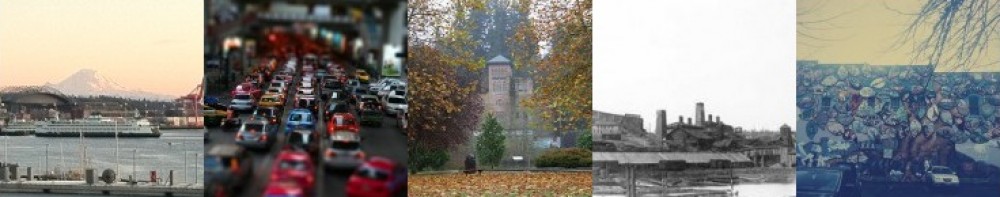What is a Glog? Part-blog, part scrapbook page, part infographic. A Glog is a way to incorporate different types of media from the web into a single, focused, visually-stimulating page. The tool supports students’ creativity and media savvy. Although it can be used just for fun, it has the potential to be an educative mode of communication, by giving students a multimodal platform in which to explore and share new and provoking concepts. Learn more about Glogs!
Here are some links to Glogs focused on different subject areas:
Here are some examples of different ways that teachers have used Glogster in the classroom:
- Glogging About Natural Disasters
- Book Report Alternatives
- Multimedia Poems
- Explaining Cellular Respiration
* To see how I employed the use of Glogster in a science unit plan, please visit my Unit Plan post.
Activity types that could make use of this form of technology (Harris & Hofer, 2009)
- Read Text
- Attend to Presentation/Demonstration
- View Images/Objects
- Discuss
- Explore a Topic/Conduct Background Search
- Study
- Learn and Practice Safety Procedures
- Respond to questions
- Present or Demonstrate
- Develop a Concept Map
- Create/Perform
Things to attend to in order to effectively scaffold this form of technology:
- Make sure you are prepared to use the website. You may need to contact the librarian or other resource manager at your school to see if the school already has an account, or if you need to create one. Make sure you know how to monitor student’s glogs that are under your account.
- Make sure your classroom/library has enough computers/bandwidth for a whole class to work on this at the same time.
- Make your own glog. This website isn’t the easiest to maneuver. It takes some personal exploration time to figure out what buttons do what, and strategies for building your glog efficiently. Your glog can also serve as a model for your students. Consider making a glog that explains the assignment.
- Give students time to explore the site and learn the tools. Consider having them make personal interest glogs first, maybe at the beginning of the school year, so that they can get used to the technology.
- Before the begin their glog, have students brainstorm (as a class or individually) the most important parts of their presentation that they want to include, so they don’t get overwhelmed with ideas. Also lead a discussion in which they consider what is and isn’t appropriate to put on their educational glog (i.e. – how many stickers is too many?)
- Review your lesson plan and make sure the use of the glog is truly educative, and not just for fun.
Self Assessment of my skill in using and teaching this technology:
Glogster is a new technology platform for me. I spent some time exploring the site and putting together my own Glog so that I could better understand the tools and processes within the website. I have a pretty introductory understanding of this technology at this point, although I struggled with some parts of it, including how to get YouTube videos onto the Glog (they just weren’t uploading for me), and how to embed my Glog in other sites. I think my first Glog is a good example of a way to introduce a project and provide a model at the same time. If I were teaching this unit, I would also create a Glog that parrallels the assignment (but based on another environmental issue other than water quality), and would model my thinking and creative process for students so they could see what I was attending to when I was making certain decisions.
Plan for further development of my skills with Glogster:
- Communicate with librarian and/or technology liason at my school to find out if the school has a Glogster membership, and what steps I need to take to get one and/or set it up with my classroom. I would also ask them if they know anyone else within the district that has experience using that site, and would ask that person for tips in using Glogster with a class.
- Explore this site, that has a good overview of tips and strategies for maneuvering through the Glogster site and design process, including a sample Glog rubric, a student tutorial page, and some sample lesson plans.
- Explore this step-by-step tutorial for setting up a classroom account.
- Explore these 40+ Ways to use Glogster in the classroom, which includes everyday teaching strategies and practices that I would like to consider incorporating into my classroom.