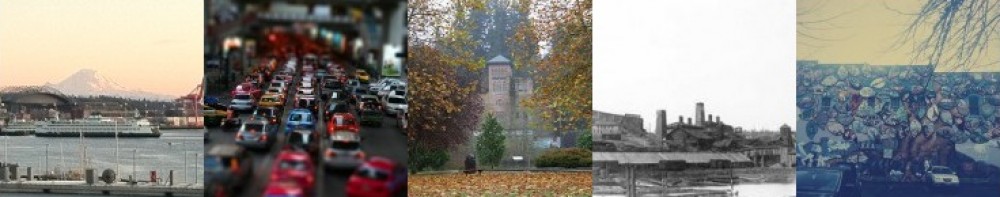(For more information about Windows Live Movie Maker, CLICK HERE)
Description of unit using stage 1 of UbB
| Established Goals: |
- ELA Writing standard 2B (grades 9-10): “Develop the topic with well-chosen, relevant, and sufficient facts … concrete details, quotations, or other information and examples appropriate to the audience’s knowledge of the topic.”
- ELA Speaking and Listening standard 4 (grades 9-10):”Present information [and] findings … clearly, concisely, and logically such that … the organization, development, substance, and style are appropriate to purpose, audience, and task.”
- ELA Speaking and Listening standard 5 (grades 9-10): “Make strategic use of digital media (e.g., textual, graphical, audio, visual, and interactive elements) in presentations to enhance understanding of findings, reasoning, and evidence and to add interest.”
Understandings
Students will understand that…
- Writers / presenters should consider their audience (interest, level of understanding) when preparing a written work or presentation.
- Writers / presenters should consider their particular purpose and task when preparing a written work or presentation.
- Digital media (textual, graphical, audio, visual, interactive elements) can enhance presentations.
Unit/Essential Questions
- What are different ways that individuals can improve their communities?
- What leads people to contribute to their communities?
Stage 1 – Desired Results (cont.) Learning Targets
Knowledge
- Students will be able to…
- … use technology (audio / video recording equipment, photography) in the creation of an article.
- … determine which details / quotes are most relevant or interesting for a particular purpose.
Reasoning
- Students will be able to…
- … determine what language and presentation choices are appropriate for a particular audience.
Skills
- Students will be able to…
- … develop appropriate / relevant questions and conduct an interview with a community member.
- … present information in different contexts for different audiences.
Products
- Students will be able to…
- … write a newspaper letter to the editor that is organized, concise, well-developed, and in the appropriate format.
- … create a multimedia presentation for children that is age-appropriate, engaging, and informative.
- … create a profile article of a community member.
Stage 2 description of assignment
Students will investigate a community member who they feel is somehow contributing to / having a positive effect on their community (conducting interviews, taking pictures, writing). They will share what they have learned about their chosen community members through their investigations in three different ways: they will write a letter to the editor of a local newspaper, write / design an interview / profile article, and create and deliver a multimedia presentation for elementary students.
The broad content area focus of this unit – the big goal – is for students to tailor their writing, format, and delivery of information to be appropriate for different audiences and contexts. All three of the products they will create will draw from the same pool of information and materials (i.e. their own investigations), but they will have different requirements, different needs, and different audiences to consider.
Links to resources for further investigation
Lesson on writing for audience / purpose
Another lesson on writing for audience / purpose
Lesson on conducting interviews
Another lesson on conducting interviews
Lesson on exploring community (could be used early on to think of possible areas of focus / kinds of people to interview)
Explanation of tech (learning objectives, what to anticipate)
Students will use Windows Live Movie Maker to create their final presentations, which will be tailored for and delivered to elementary students. Movie Maker allows for the combination of different multimedia elements, including pictures, text, narration, music, and video. This technology will provide students with many options, and they will have to carefully consider the options that are available to them, and how those options might help or hinder their attempts to connect with their audience. As students work with the technology, they will be frequently reminded to consider how their choices might affect their audience, and to justify those choices accordingly.
The sheer amount of choice that Movie Maker provides presents a challenge, but also an important learning opportunity. Students could easily get distracted by the tech itself and focus on bells and whistles that may or may not be relevant for their purpose. For this reason, it would be best to focus some discussions and mini-lessons (particularly early on, but also throughout the unit) on the importance of considering the audience when crafting a presentation or a piece of writing.
For example, since this presentation will be delivered to elementary students, there might be a mini-lesson early on in which students would have a collaborative brainstorm about elementary students’ needs, interests, vocabulary levels, etc., and create some dos and don’ts to keep in mind.
(For more information about Windows Live Movie Maker, CLICK HERE)